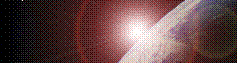| |
Macintosh Browser Configuration Information
Microsoft PowerPoint 98 Viewer
Download the PowerPoint Viewer from Microsoft. The Microsoft PowerPoint 98 Viewer allows users who do not have Microsoft PowerPoint Macintosh® Edition to view and print PowerPoint presentations. If you already have Microsoft Powerpoint installed on your computer, you do not need to download this viewer.
Configuring Internet Explorer to Launch
PowerPoint Slides on the Macintosh
When properly
configured, Internet Explorer (IE) lets Mac users launch and view PowerPoint
slides from a web page. Follow these steps to configure your IE browser to launch
PowerPoint slides:
- Open Internet Explorer.
- Choose Edit > Preferences from the top menu bar
if you are using Mac OS 9, OR choose Explorer > Preferences from
the top menu bar if you are using Mac OS X (if the apple in the top menu bar is
rainbow colored you are using OS 9, if it is a solid color, you are using
OS X ).
- In the left-hand column of the Preferences window,
go to the Receiving Files section (expand if necessary), then choose File Helpers.
- Check if "Powerpoint Prensentation" is already entered by scrolling through the list. If found, double-click the listing to edit the
properties and continue with step 10.
- If there is no "Powerpoint Presentation" listed, click Add.
- In the Description field type PowerPoint
Presentation.
- In the Extension field type ".ppt, .pps".
- Click on the Browse button.
- Find and select the PowerPoint application.
Click Open.
- From the field Handling choose View with
Application. Click OK to close the edit window and then click OK to close the Preferences window.
You should now be able to view PowerPoint files in
Internet Explorer on the Macintosh.
Configuring Netscape Navigator/Communicator 4.x to Launch
PowerPoint Slides
When properly
configured, Netscape Navigator/Communicator version 4.x lets users launch and view PowerPoint
slides from a web page. Follow these steps to configure your Netscape browser to launch
PowerPoint slides:
- Open Netscape Navigator/Communicator.
- Choose Edit > Preferences from the menu bar
- In the left-hand column of the Preferences window,
go to the Navigator section (expand if necessary), then choose Applications.
- Click New...
- In the Description field type PowerPoint
Presentation.
- In the MIME Type field type "application/ms-powerpoint" (without the quotes).
- In the Suffixes field type ".ppt" (without the quotes).
- In the Handled by section, select application and click the Choose.. button.
- Find and select the PowerPoint application. Click Open.
- Click OK to close the edit window and then click OK to close the Preferences window.
You should now be able to view PowerPoint files in Netscape Navigator/Communicator.
[Return to Help]
|
|